This article shows how to use Invector which is Unity package.
To use Invector, you take a three steps.
- Start Unity Hub
- Create a new project
- Import Invector Package
You can buy Invector on Unity AssetStore
Start Unity Hub
You start Unity Hub.
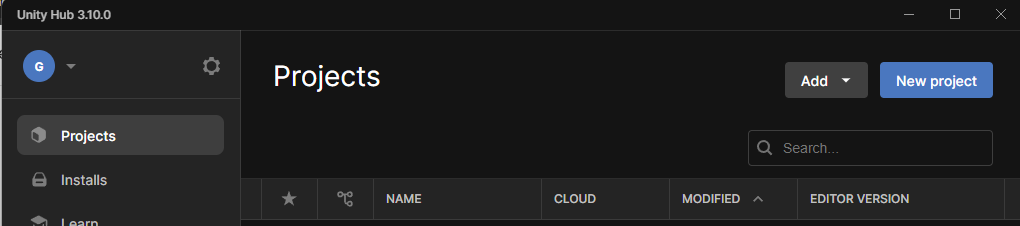
Yoou can get Unity Hub Installer on the below site.
Create a new project
Click the blue button which a word “New project” is written.
This schreenshot is shown.
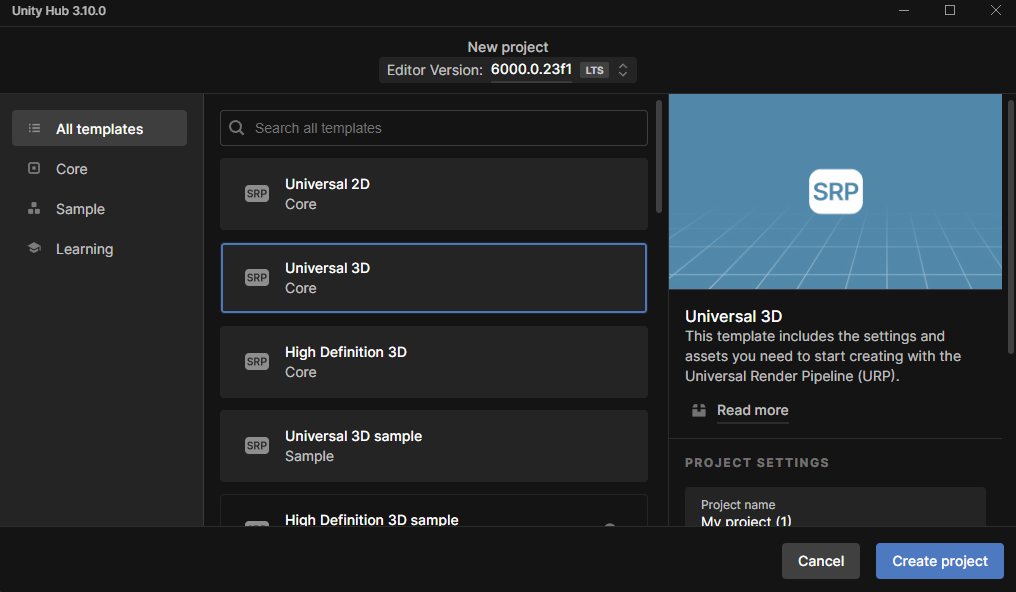
Uncheck “Connect to Unity Cloud”.
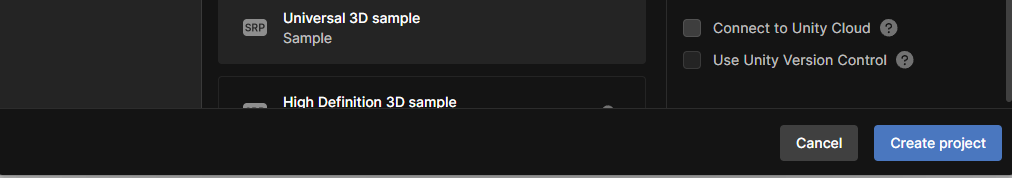
Choose Universal 3D and Click the button that “Create project” is written.
Import Invector Package
Click “Windows > Package Manager”
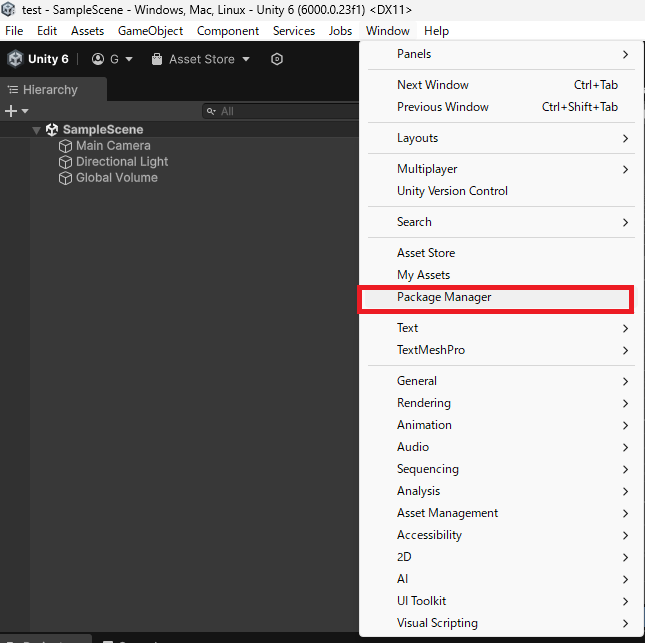
Search the word “Invector”.
Click the button, “Import” or “Download”